- Home
- Industry
- Property Management
Your Trusted Partner Affordable Property Management Software in UAE
Transform your UAE property management business with our user-friendly software. Simplify rent collection, easily manage maintenance requests, and gain valuable insights into your property’s performance. Our property management ERP software in UAE provides a centralized platform for all your property management needs, saving you time and resources while improving communication with tenants. Experience a smoother, more efficient workflow and unlock new opportunities for growth in the dynamic UAE market. Our solution ensures efficient management of your property operations, tenant relations, and financial tasks, all within a single platform.
Efficient business management is essential for companies of all sizes. In the real estate industry, where complex processes and vast data management are paramount, an ERP solution becomes crucial. Whether you're a real estate developer, property manager, or construction company, Odoo ERP can streamline operations for enhanced productivity.
Key Benefits of Using Odoo ERP for Property Management Software

Holistic Management
Oversee multiple properties, from residential to commercial, all from one unified platform.
Tenant Satisfaction
Streamline tenant communication, maintenance requests, and lease renewals for an enhanced tenant experience.

Scalable Solutions
Whether you manage a few properties or a vast portfolio, Odoo scales to meet your evolving needs.

Efficient Financial Handling
Automate rent collections, expense tracking, and financial reporting for timely insights.
Real-time Analytics
Gain insights into occupancy rates, property valuations, and maintenance schedules.
Features of Property Management Software in UAE
Tenant Management System
Our Tenant Management System, integrated into our property management software in UAE, simplifies the process of managing tenants, ensuring a seamless experience for both property managers and tenants. This powerful feature allows you to maintain detailed tenant profiles, track interactions, and automate communication efficiently.
Lease Tracking and Management:
Stay organized and compliant with our Property Management Software in UAE through the Lease Tracking and Management feature. This powerful tool helps you monitor lease terms, manage renewals, and keep track of lease agreements effortlessly.
Facility Management
Our Facility Management module ensures all property facilities are well-maintained. Schedule inspections, track facility usage, and manage maintenance tasks with ease.
Integrated Billing System
Simplify your financial processes with our Integrated Billing System. This feature automates rent collection, generates invoices, and tracks payments, saving you time and reducing errors. Benefits: Automated invoice generation for timely payments, Secure online payment processing for convenience, Detailed billing and payment history tracking.
Financial Management and Reporting:
Keep your finances in check with our Property Management Software in UAE, featuring advanced Financial Management and Reporting tools. These features provide comprehensive financial tracking, budgeting, and reporting capabilities to help you make informed decisions.
Maintenance Scheduling and Tracking
Ensure timely maintenance of your properties with our Maintenance Scheduling and Tracking feature in Property Management Software in UAE. Schedule routine maintenance, track repair requests, and monitor the status of ongoing tasks efficiently.
Comprehensive Reporting
Gain valuable insights into your property management operations in UAE with our Comprehensive Reporting feature in Property Management Software. Generate detailed reports on various aspects of your properties, including tenant occupancy, financial performance, and maintenance activities.
Internal Communication Tools
Enhance communication within your team and with your tenants using our Internal Communication Tools. This feature facilitates seamless information sharing and collaboration.
Property Management Software in UAE : Dashboard Reports
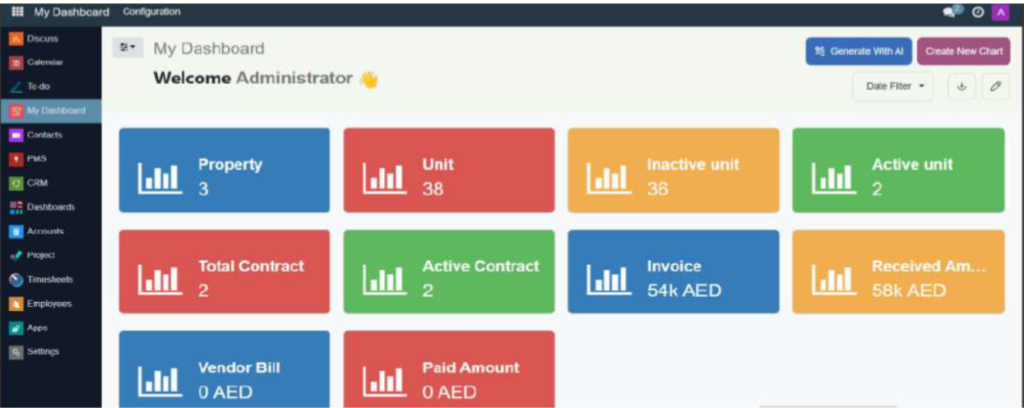
⦁ Navigate to My Dashboard App
⦁ An Odoo-based PMS provides a comprehensive solution for managing
properties ,and offering detailed insights through customizable dashboard.
⦁ By the powerful capabilities of Odoo ,property managers can streamline their workflows and improve overall management of their property portfolios.
⦁ These sections helps administrators quickly understand the status of their
Properties, Units, Contracts, Invoices, And Financial Transactions.
Property Listing Management
⦁ Create and manage property listings.
Track property status (available , occupied)
⦁ Easily manage properties, units, and amenities with an intuitive interface.
⦁ PMS app ‣ Management ‣property ‣New
⦁ Define the name of the property in the first field.
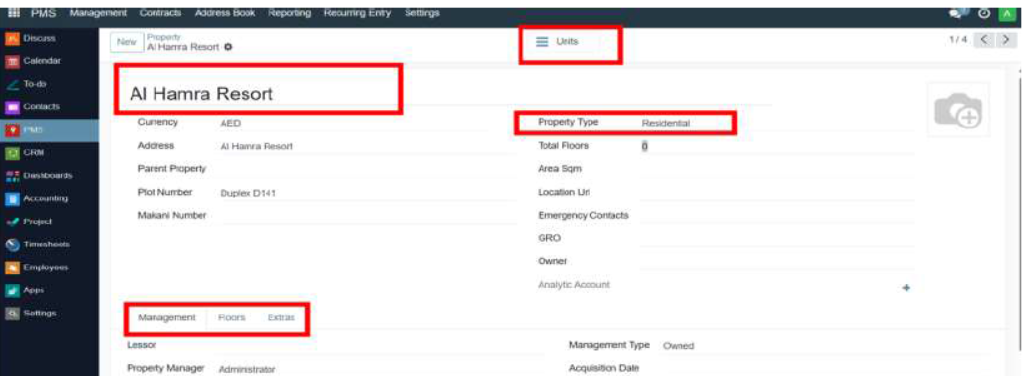
Property Listing Management - Unit
- Unit button-This button likely takes you to a section where you can manage individual units within the property. This include adding ,editing or viewing details of each unit
- PMS app ‣ Management ‣Unit ‣New
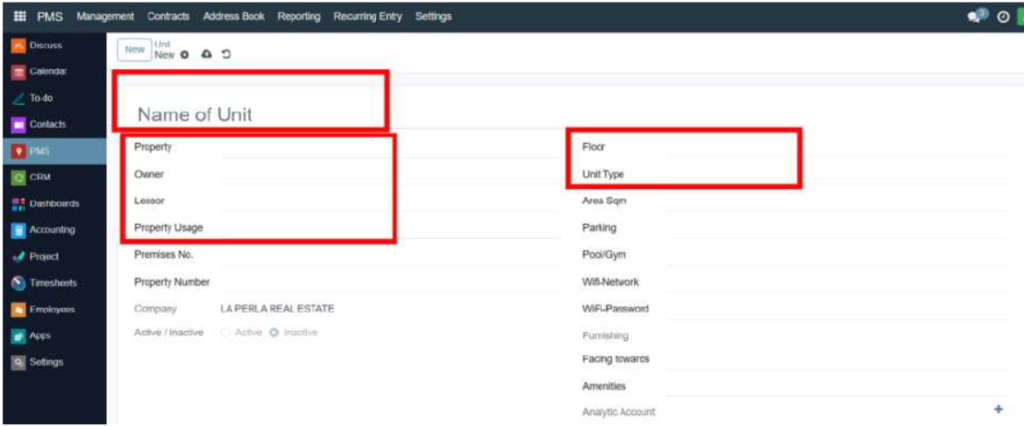
Tenants Management
- Here you can create and manage detailed profiles for each tenants ,including personal details, contact information and important document like ID proofs.
- ⦁ For creating new
PMS app ‣ Contracts ‣Tenants ‣NEW
⦁ Create and manage property listings.
Track property status (available , occupied)
⦁ Easily manage properties, units, and amenities with an intuitive interface.
⦁ PMS app ‣ Management ‣property ‣New
⦁ Define the name of the property in the first field.
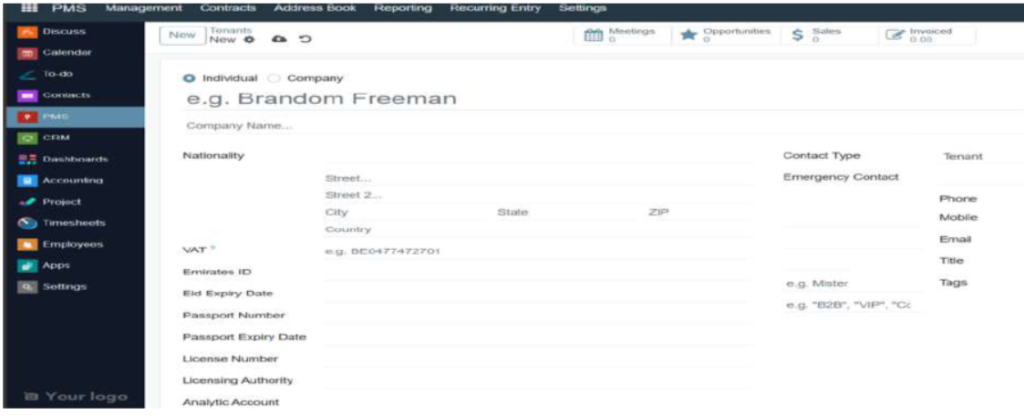
Contract Management
1.Long Term Contract
PMS app ‣ Contracts ‣ Long-term contract ‣ New
⦁ You have to enter the details such as
⦁ Property and unit information :Which include specific details about the property and the unit being leased
⦁ Tenants and property details.
⦁ Contract details:
⦁ Start and end dates :Clearly defines the start and end dates of the contract agreement
⦁ Specify annual rent ,contract valueYou can mention the deposit/charges ,annual rent and contract value in the contract
with tenant.
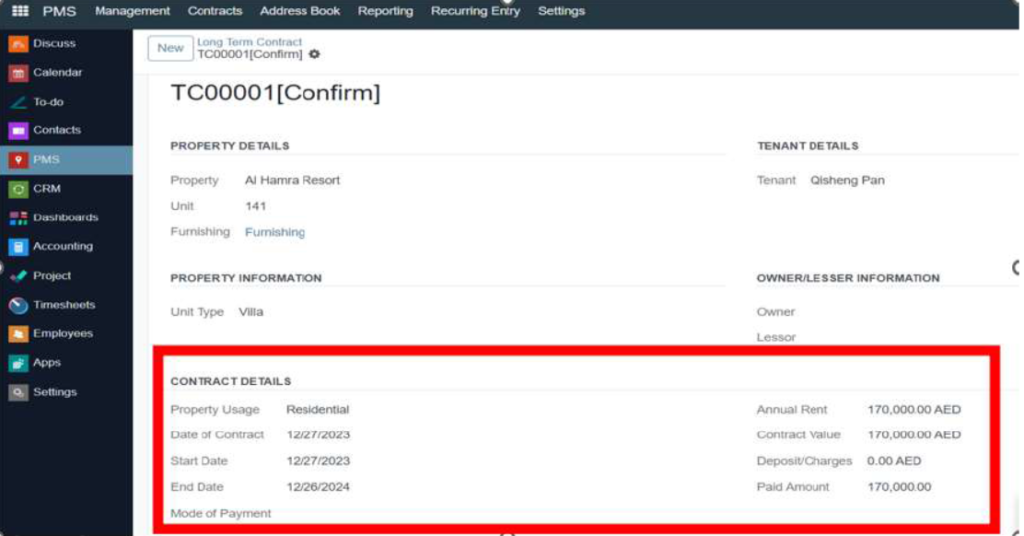
Under collection scheduling tab:
⦁ You have to create payment line by clicking add a line .
⦁ You can specify the amount details and then confirm.
⦁ After payment it will seen under invoice tab shows that details of the reference ,payment status, journals.
⦁ After confirm the contract just click on confirm and if it is complete this contract .
How to managing cheque schedules:
- Schedule Cheques
- Navigate the cheque scheduling feature from the contract or collection schedule section
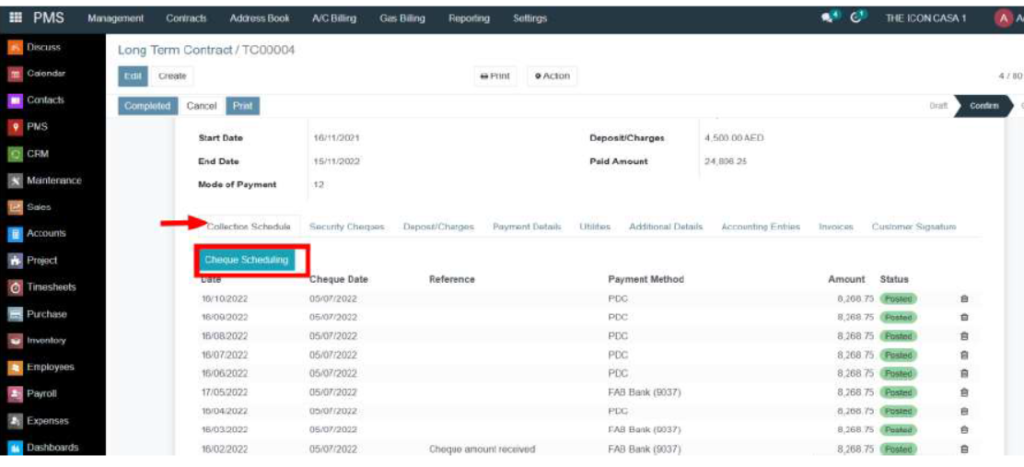
- Enter Cheque Details:
- When you click on cheque schedule the below pop-up window comes.
- Fill in all necessary details ,such as the date of cheque ,cheque sequence collection method,
number of cheques, amount ,journal , and payment method. - Create the schedule :Save the cheque schedule by clicking “ Create “.

- Track the Cheque Status:
- View collection schedule :The collection schedule lists all scheduled cheques , providing an
overview of their details and status. - Cheque details :verify the details of each cheque , including the date , amount ,and payment
method. - Update status :as cheques are received and processed ,update their status in the system.
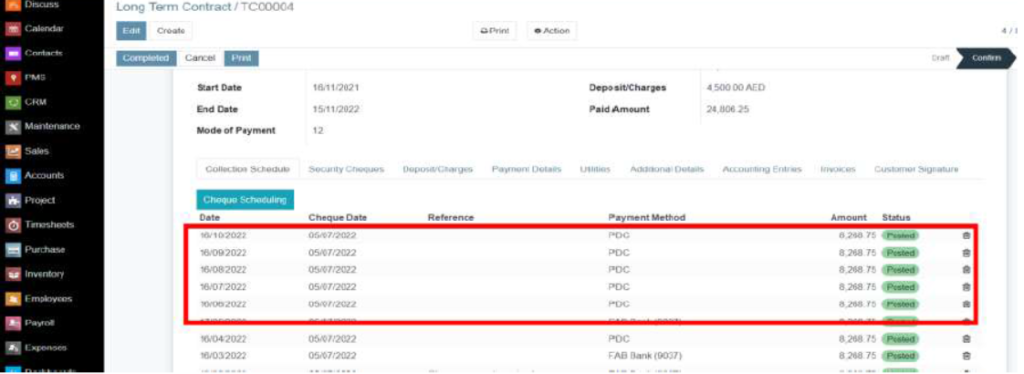
- View collection schedule :The collection schedule lists all scheduled cheques , providing an
- Security Cheques Tab:
- Security cheques are typically post-dated cheques collected at the beginning of a rental agreement and can be cashed or returned at the end of the lease depending on the contract terms and the condition of the property.
- Using add a line option you have to enter the details of cheques.
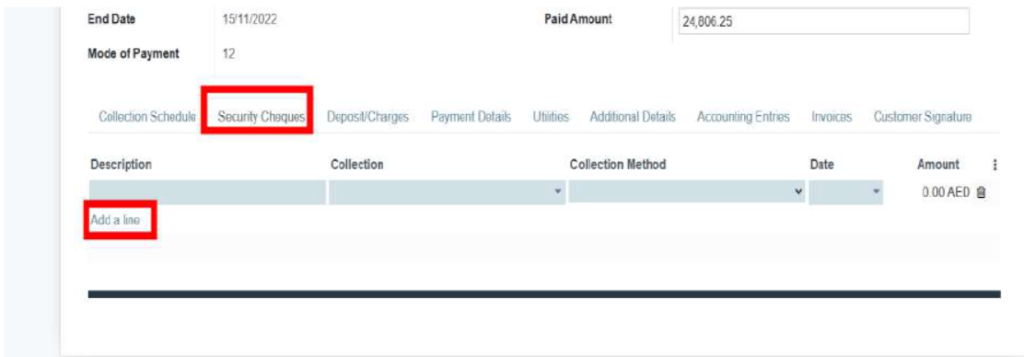
- Deposit/Charges :
- In the Deposit/Charges tab with in the contract form ,click “add a line”.
- Enter the details for each deposit or charges .
- View deposits/charges :View the list with descriptions ,amount ,and statuses.
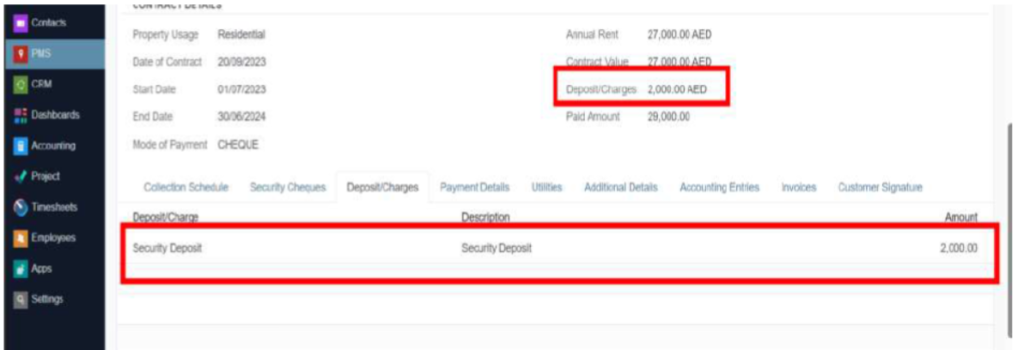
- Viewing And Tracking Payments :
- Access payment details section :Within the contract details section dedicated to payment details.
- View list of payment : The system will display a list of all payments associated with the
contract ,including dates ,references ,amount ,payment methods , and statuses. - You have to add payment just click on “Add a line”, the below pop-up window arise.
- Payment can be through accounts app,
⦁ Navigate to Accounts app ‣ Customer ‣ Payment ‣ New
⦁ Add corresponding details of customer(tenant) with payment. 
- Utility:
- Under utility tab you have to select utility,
- There are 3 Types,
- Tenants :When this option is selected ,the tenants is responsible to paying the utility bill.
- Management :Property management responsible.
- Split : Both are responsible for paying bill.
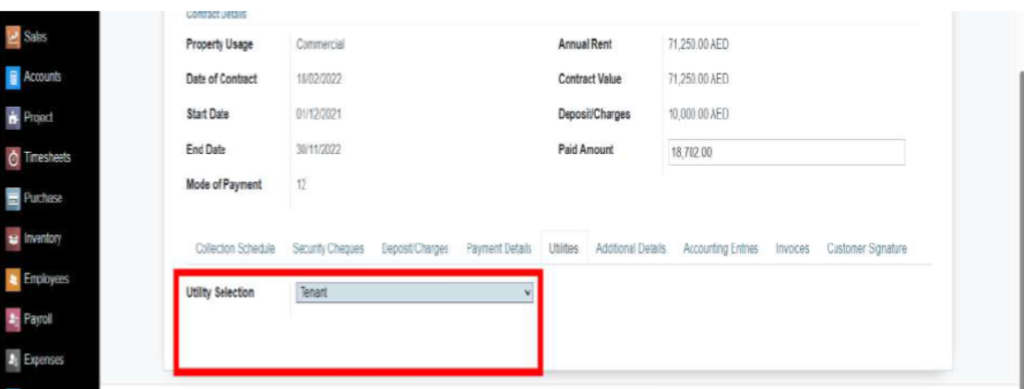
Additional Details :
- Under additional tab you can enter the terms and condition in contract .
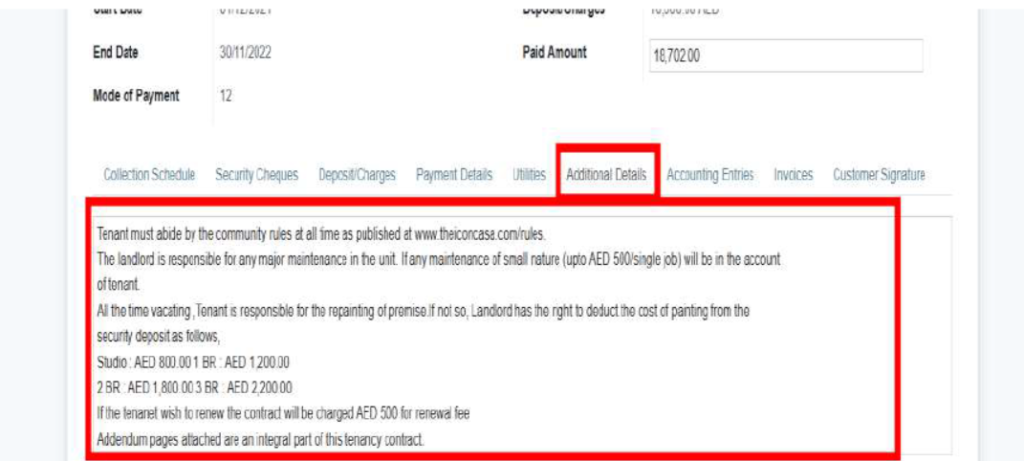
- Accounting Entries :
- It records all financial transaction related to a specific contract ,property or tenant with in
the Property management system(PMS). - Recurring entries :automate the process of recording regular transactions that occur
repeatedly over time ,such as monthly rent payments or maintenance fees. 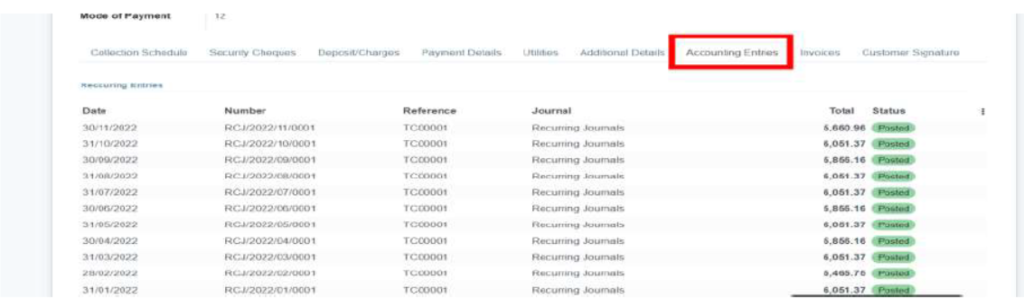
- It records all financial transaction related to a specific contract ,property or tenant with in
- Maintenance
- A maintenance request can be initiated by the tenant,
property manager - Maintenance request creation:
- Maintenance app ‣ Maintenance tab ‣ New
- Fill out maintenance request form with corresponding field
- When you select the property ,related unit will be displayed under unit ,required one you have to select and correspond tenant will be automatically added
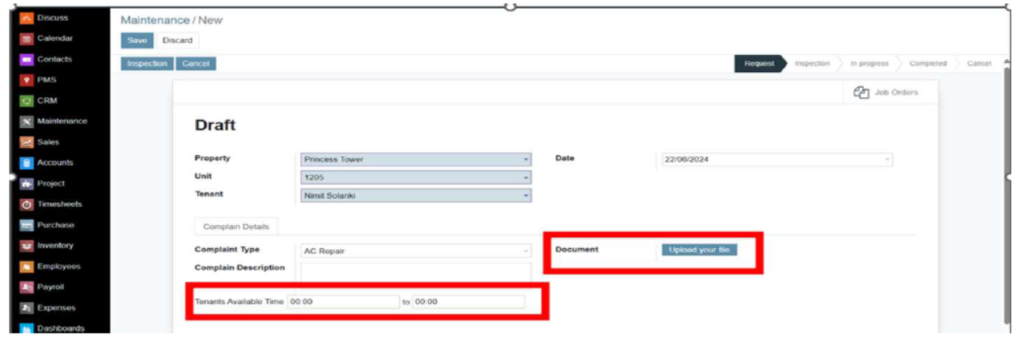
- You have to describe the complaint type and description for complaint.
- Related document can be upload.
- You can mention available time of Tenants.
- For creating new complaint type ,
- Maintenance app ‣ Setting tab ‣ Complaint Type ‣ New
- After entering all detail you have to proceed for inspection(status changes to inspection).
- Then you can enable the option chargeable ,if it is chargeable.
- After this you have to assign the job order(status changes to in progress).
- Generate a work order that include all relevant details from the maintenance request
- From here you have to process the order ,once you completed the status will changes
to completed.
- A maintenance request can be initiated by the tenant,
- CREATE QUOTATION
- ⦁ If maintenance is chargeable , we can easily create quotation.
⦁ Or you can also create quotation from sales app. 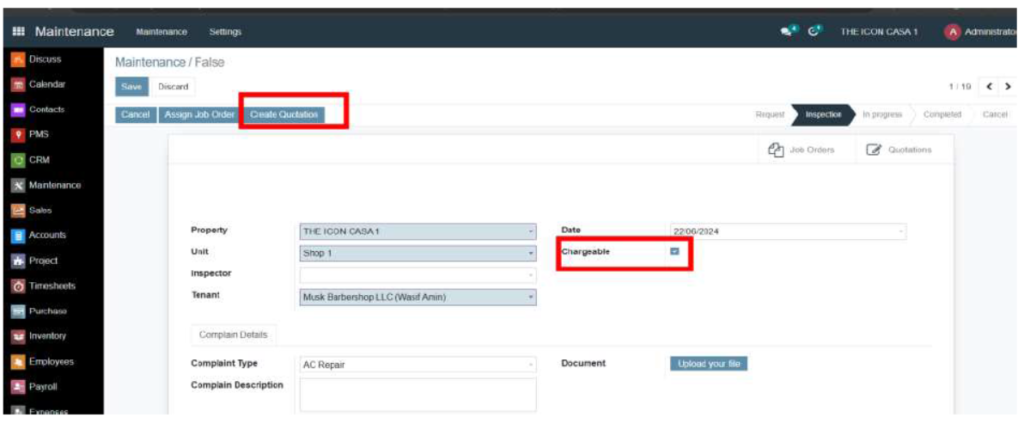
- ⦁ If maintenance is chargeable , we can easily create quotation.
Accounting Dashboard
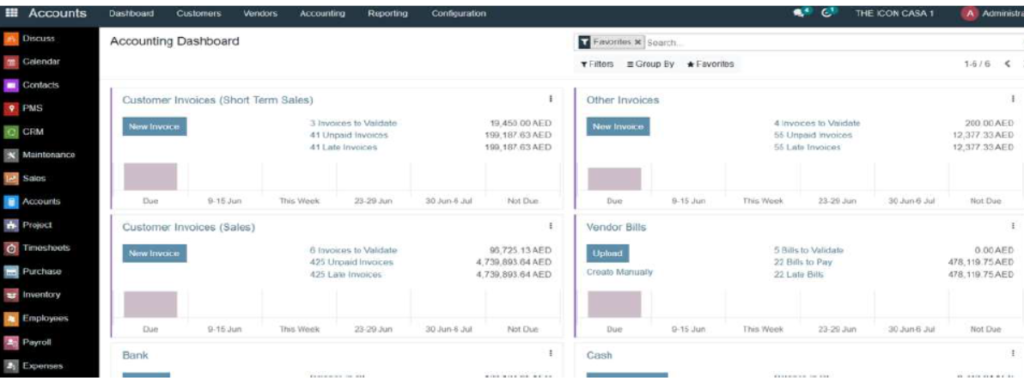
- The dashboard gives a summary of essential financial data, such as total revenue , expenses ,profits ,and cash flow.
- It gives quick snapshot of the current financial of the
organization. - A section for transaction monitoring allows users to view recent transaction ,including invoice ,payment and bank reconciliation.
Why Choose Stranbys for Property Management Software in UAE?
Stranbys is committed to providing top-notch property management ERP software solutions that cater to the unique needs of property managers in the UAE. Our Odoo-based software is customizable, scalable, and designed to enhance your operational efficiency.Investing in property management software is crucial for optimizing your operations and achieving business success. Stranbys offers the best property management software in UAE, equipped with advanced features to meet all your management needs. Contact us today to learn more about our property management software and how it can transform your property management business.
- Comprehensive Solutions: Manage all aspects of your property management business within a single platform.
- User-Friendly Interface: Easy-to-use interface ensures a smooth user experience for all team members.
- Scalability: Our software grows with your business, accommodating your expanding portfolio.
- Local Expertise: With extensive experience in the UAE market, we understand the specific challenges and requirements of property management in this region.
Why Property Management Software is Important?
Property management software has become an essential tool for property managers and owners, enabling them to streamline operations, enhance tenant satisfaction, and maximize profitability. At Stranbys, we offer cutting-edge property management software in UAE designed to meet the diverse needs of the property management industry.
- Streamlined Operations: Property management software automates routine tasks such as rent collection, maintenance scheduling, and tenant communication. This automation reduces the time and effort required for manual processes, allowing property managers to focus on more strategic activities.
- Improved Tenant Satisfaction Happy tenants are more likely to renew leases and recommend properties to others. Property management software enhances tenant satisfaction by providing a seamless experience, from easy online rent payments to quick resolution of maintenance issues.
- Optimized Financial Management: ERP tracks budgets, expenses, and rent payments, ensuring accurate financial insights and improved decision-making.
- Effective Project Management: ERP aids in project planning, scheduling, and collaboration, leading to on-time and within-budget property development.
- Data-Driven Insights: Real-time analytics help identify trends, property performance, and market demands, enabling proactive strategies.
- Regulatory Compliance: ERP ensures legal documentation, permits, and regulatory requirements are managed accurately, mitigating risks and avoiding penalties.

